
Visitors often visit websites and perform keyword searches in order to find the information they require. One way to make money from this often repeated user action is to display targeted advertisements on your search results pages.
Ideally, you want to monetize while adding value for your visitors and a means to achieve this aim is to use Google’s Adsense for Search, which places text-based ads next to your search results
I’ve inserted a Google Custom Search engine on Dosh Dosh a few months ago and I thought it’ll be helpful to share the process of setting up a Google Custom Search for your own site, in order to generate some extra income.
What is a Google Custom Search Engine?
Simply put, Google Custom Search Engine is a tool which allows visitors to search your website by using Google’s core search technology. This enables you to list search results according to the sites and pages you specify. According to Google, the Custom Search Engine also allows you to:
- Apply your Website’s look and feel to the search results page.
- Provide search refinements within results pages to make it easier for searchers to find the information they’re looking for.
- Make money from your Custom Search Engine by participating in Google’s AdSense program.
There are two main ways for visitors to experience your Custom Search Engine. One way is to direct them to a Google-hosted results page when they type in a search query and the second way is to integrate it by hosting the search results on a page within your website.
Example of an Integrated Google Custom Search Engine
Currently I’m using Google’s Custom Search Engine for Dosh Dosh and you can see it on the top right hand corner of every page. Typing in a search query and clicking ‘search‘ will bring you to a search results page on the left, where the content section is currently located.
Here is an example of a search for ‘make money blogging‘. Note that the Adsense ads appear at the top (this is changeable) and the search results show up below it.
Why I am Using Google’s Custom Search Engine
I am using Google custom search instead of the internal Wordpress search function because I feel that Google’s search results are far more relevant and precise. I also choose to use Custom Search because it allows me to make money from Adsense for Search, which allows you to monetize your search results pages with ads.
A look at my Adsense stats shows me that I’ve earned approximately $20 in this month. It’s not a lot of money at all but it is still an additional source of income, particularly if you are already running Adsense on your site.
Like the traditional Adsense units, how much you earn might vary depending on the ad placement and traffic levels. If you like Google’s search results but don’t feel the need to monetize, set up the custom search engine without advertisements.
How to Set up Google’s Custom Search for Your Site
While writing this article, I found out that SEOmoz had a similar post on how to perform the same steps. I’ve decided to use my own commentary instead, as some readers have been asking me how I set up the google search box on Dosh Dosh.
There have also been some changes (additional features) within Google’s Custom Search function so this will be a more current post on this topic.
Here are the exact steps needed to successfully set up and integrate Google’s custom search engine into your website. This will teach you how to make the search results show up within a designated page on your site.
1. Create a Webpage for Custom Search
Start first by creating a web page on your domain for the search results page. If you are on Wordpress, simply click on ‘Write’ and then select ‘Write Page’. Name the page by using ‘Search results’ or something similar as the Page title.
Leave the text box blank and publish or save the page. Note down the URL for the webpage as you will need to use it later.
2. Create Your Custom Search Engine
Visit the Google Custom Search Engine homepage and click on the ‘create a custom search engine‘ tab. After which, fill in the name of your search engine, along with the keywords. Be sure to select the ‘Only sites I select‘ option and then list your site URL in the Sites to Search box.
Also remember to select ‘Show Ads on results pages‘ if you intend to run ads.

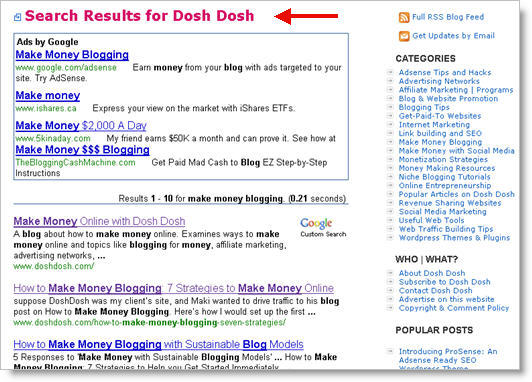
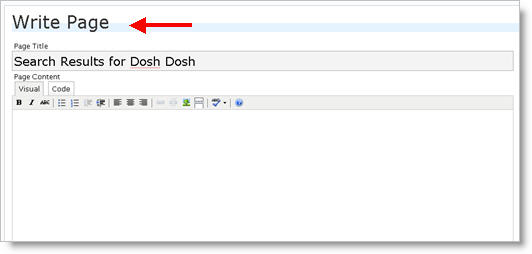










0 nhận xét:
Đăng nhận xét